Addendum to NanoSight NS300 User Manual (English)
バージョン番号:: ADD0112-02-EN
See the current NanoSight range . Learn more
Learn moreマルバーンのナノサイト NS300装置は、使いやすく再現性のあるナノ粒子特性評価用プラットフォームを提供します。
NS300は、粒子径10nm~1000nmのあらゆる種類のナノ粒子について、粒度分布および粒子数濃度を迅速に自動で解析できます。測定可能な粒子径は装置構成や試料の種類によって異なります。
6個の光学フィルタを備えた、ソフトウェア制御のモーター駆動式ホイールを導入しているため、複数の標識の同時解析が可能です。 ソフトウェアによって制御されたモーター駆動式光学ステージにより、洗浄後に素早く再配置、フォーカス再調整が可能で、再現性が向上しています。 試料温度はナノ粒子軌跡解析(NTA)ソフトウェアによる完全なプログラミングが可能です。

バージョン番号:: ADD0112-02-EN
バージョン番号:: MAN0541-03-EN
バージョン番号:: MAN0596-02-EN
バージョン番号:: MAN0516-08-EN-00
バージョン番号:: MAN0534-03-EN-00
バージョン番号:: MAN0515-02-EN-00
バージョン番号:: MAN0545-01-EN-00
バージョン番号:: MAN0514-01-EN-00
バージョン番号:: MAN0520-01-EN-00
Capture
• USB camera support.
Other
• Improved logging. Instrument log files will no longer be overwritten at the start of each day.
• Improved handling of corrupt/unreadable video files.
• New script command for automated/unattended data export.
• Resolved HASP issues in Windows 10 (Version 2004)
Improvements including:
Improvements including:
Improved Automation
Exports
Interface changes
Additional features
Other
Improvements and Features
Improved Automation
Data Display and Manipulation
Interface changes
Additional improvements
Improvements and Features
Improved Automation
Data Display and Manipulation
Interface changes
Additional improvements
See SUN for more details.
See SUN for more details.
NanoSight Software Activation Tool v1
NS Xplorer is the software for the NS Pro instrument
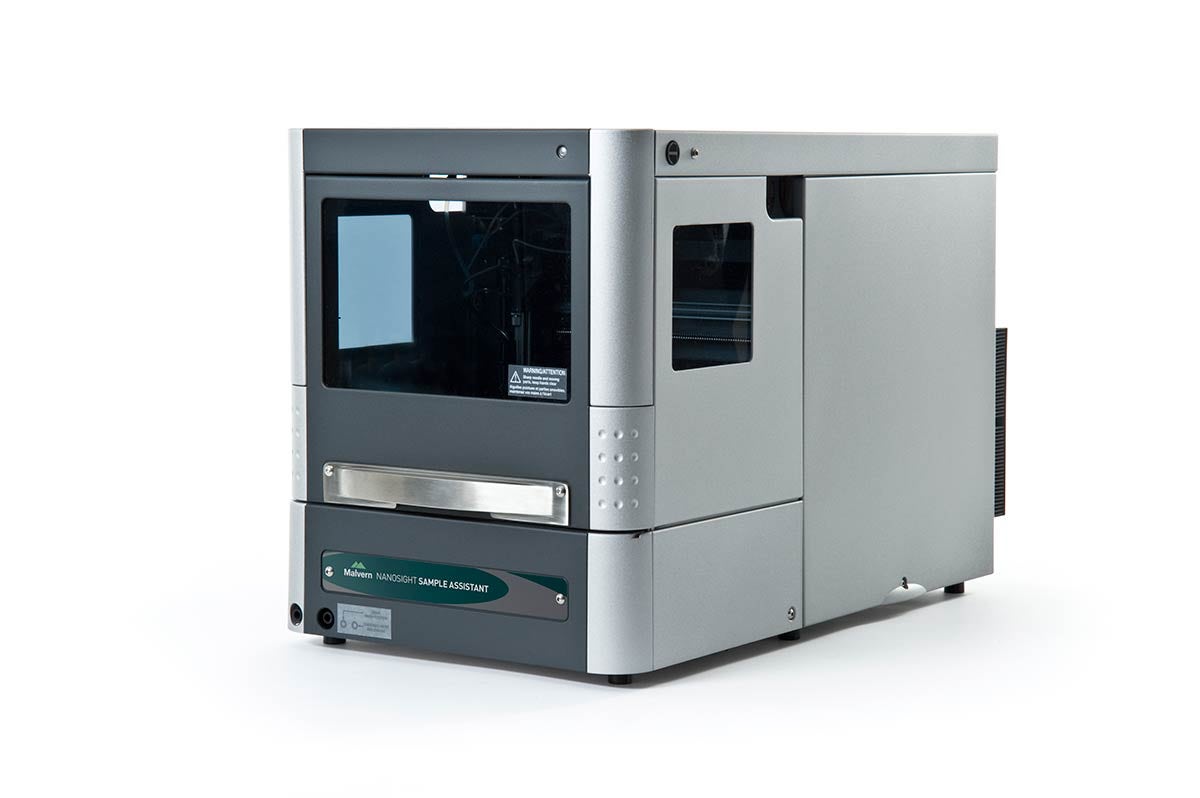
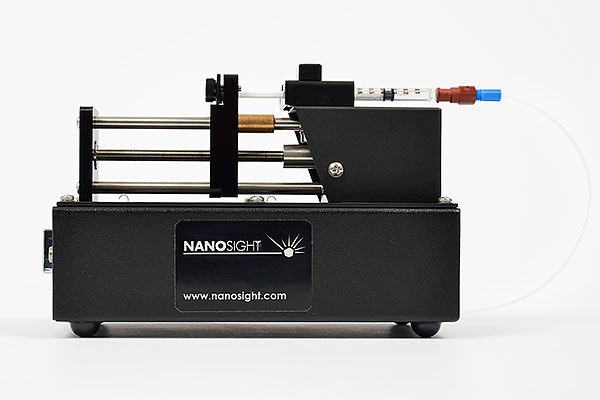
マルバーンのナノサイトシリンジポンプはマルバーンのすべてのナノサイト装置で利用でき、ユーザーは一定の流量で試料を解析できます。



Malvern Panalyticalのサービスプランは、常にお客様の資産を守り、最適なパフォーマンスを保証します。
お客様がMalvern Panalytical製品をお買い求めになってから、製品が寿命を迎えるまで、Malvern Panalyticalはお客様を継続的にサポート致します。 お客様のニーズに応じて、Malvern Panalyticalが最適なサポートをご提供致します。
装置の使用可能時間を最大限に高めることが日々の装置パフォーマンスには重要と考えておられるラボに。 当社のハイレベルな対応と「包括的」費用プランが、不測の事態が生じた場合の予期せぬ修理費用をカバーします。
装置効率を維持することで、お客様のラボの生産性を高めます。 上記の優先対応を受けていただきながら、専門家による技術サポート・ソフトウェアサポートも併せ、お使いの装置が性能を発揮できるようサポート致します。
装置性能の最適化に注目しているラボには、予防保守がきわめて重要となります。
| プラチナプラン | ゴールドプラン | ブロンズ訪問点検 | |
|---|---|---|---|
| 年間PM/PVテスト | あり | あり | いいえ |
| 電話/Eメールサポート | あり | あり | いいえ |
| 優先対応 | あり | あり | いいえ |
| 急な故障時の訪問点検* | あり | あり | いいえ |
| 部品込み | あり | いいえ | いいえ |
| 技術サポートおよびソフトウェアサポート | あり | あり | あり |
| 据え付け時適格性確認(IQ)/稼働性能適格性確認(OQ)(医薬)*** | あり | あり | あり |
*作業費用および出張費用を含む***追加料金にて提供可