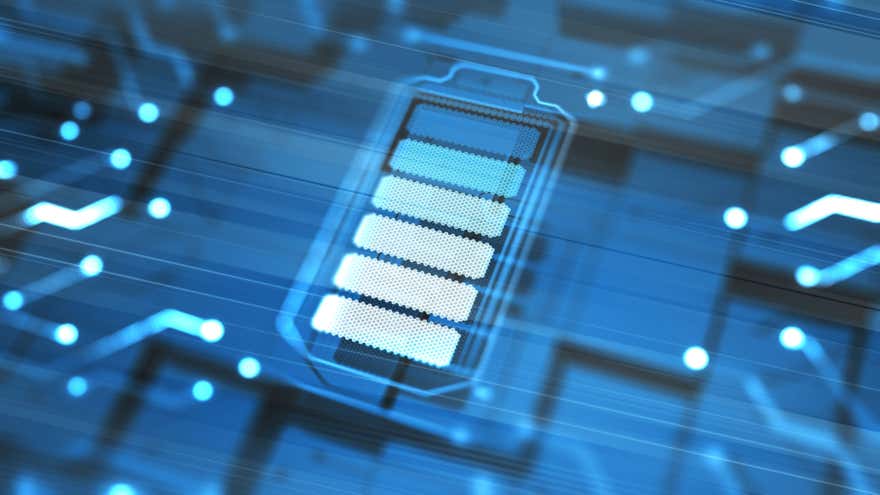Mastersizer User Guide (English)
Versionsnummer: MAN0675-03-EN
Der Mastersizer 3000+ Lab ist ein Einsteigersystem für die Partikelgrößen-Analyse mittels Laserbeugung. Dieses System bietet robuste Größenmessungen von 0,1 bis 1.000 µm und profitiert von der Kernkompetenz der Mastersizer Xplorer-Software.

Versionsnummer: MAN0675-03-EN
Versionsnummer: QAS Mastersizer 3000/3000+ (Nov 2024)
Versionsnummer: MAN0674-02-EN
Versionsnummer: MAN0481-08-EN
Versionsnummer: MAN0479-09-EN
Versionsnummer: MAN0674-01-FR
Versionsnummer: 01
Version 5.30 is a new feature release. New functionality is introduced for the SOP Architect feature, available with Mastersizer 3000+ Pro and Mastersizer 3000+ Ultra. This version also includes updates to .NET 8 and Smart Manager v1.6, as well as bug fixes for Mastersizer Xplorer.
See Software Update Notification (SUN) document for further details.
This software is compatible with Mastersizer range: Mastersizer 3000+ Ultra, Mastersizer 3000+ Pro, Mastersizer 3000+ Lab, Mastersizer 3000 and Mastersizer 3000E.
Note: This software no longer supports the use of the Malvern Access Control (MAC) or 21CFR Pt. 11 feature key. This functionality is now provided via OmniTrust. Users that wish to move onto the OmniTrust platform are now supported to retain access to their existing audit trail information. For more information, refer to the SUN document before installing the software or contact your Malvern Panalytical representative.
Version 5.20 is a maintenance release to support the introduction of a new microprocessor within the Mastersizer 3000+ and its accessories.
See Software Update Notification (SUN) document for further details.
This software is compatible with Mastersizer range: Mastersizer 3000+ Ultra, Mastersizer 3000+ Pro, Mastersizer 3000+ Lab, Mastersizer 3000 and Mastersizer 3000E.
Note: This software no longer supports the use of the Malvern Access Control (MAC) or 21CFR Pt. 11 feature key. This functionality is now provided via OmniTrust. Users that wish to move onto the OmniTrust platform are now supported to retain access to their existing audit trail information. For more information, refer to the SUN document before installing the software or contact your Malvern Panalytical representative.