New cleaning protocols are described for effective cleaning of DSC cells containing high concentrations of aggregated proteins. These cleaning protocols are considerably safer than a concentrated nitric acid solution that is currently used in many laboratories. The new cleaning solution is made of 5% sodium hydroxide (NaOH) and a sodium hypochlorite (NaOCl) solution.
This solution will be effective for at least one year if stored in a dark, airtight container. If left on the instrument in the clear bottle provided it should be replaced every 3 months.
MicroCal VP-DSC system has a characteristic baseline when both cells are clean and filled with water. Repeatable baselines are indicative of clean, well filled cells.
In extreme cases when the protein has formed gelatin-like or glue-like protein aggregates that cannot be removed by the filling syringe.
Note: Improper cell loading could also cause the baseline to be irregular and should be practiced before committing valuable material to a VP-DSC experiment.
MicroCal VP-Capillary DSC system has a characteristic baseline when both cells are clean and filled with water. Repeatable baselines are indicative of clean, well filled cells.
The three bottles on the solvent reservoir station of the Auto Sampler should be filled with water (i.e., “SolvRes1”), 20% Contrad 70 (i.e., “SolvRes2”) and the cleaning solution (i.e., ”SolRes 3”), respectively. Both bottles for the rinsing solution should be filled with de-ionized water.
Set up cleaning by clicking the Advanced tab on the left hand side of the Autosampler Setup box and enter the following parameters:
Detergent Source: SolvRes2
Detergent Rinse Soln Source: Wash 1
Start Cycle at (<=): 80°C
Detergent Incubation Time: 5 mins
# of Cell/Valve Rinsing Cycles: 5
# of Syringe Rinsing Cycles: 5
# of Filling Strokes: 2
Default Rinse Station: Wash 1
Cell Filling Volume: 300 μl
Speed of Injection: 100 μl/s
Note: Units of Concentration does not impact on the cleaning.
Note: Do Not Disable the post run valve and MAKE SURE THAT THE RINSE SOURCE IS SOLV1.
If you are using a software version older than 2.0, these options can be found under the Auto Sampler tab followed by clicking Advanced and With Cleaning tab.
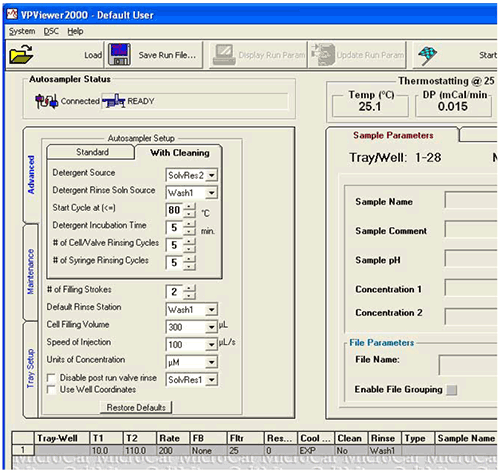
|
Click on Sample Parameters and check the Clean Before Next Sample box for each sample run.
If you are using version 1.4 of the software, the clean command can be activated by clicking on the Tray Set up tab and activating the cln box in the Sample List.
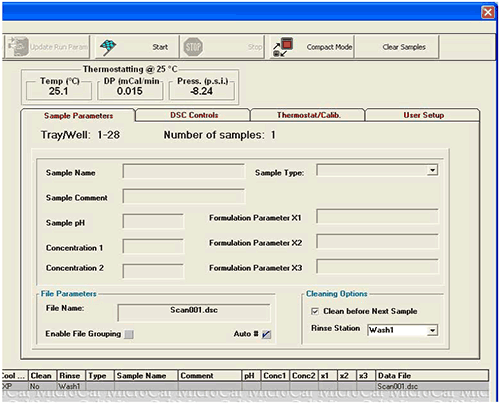
|